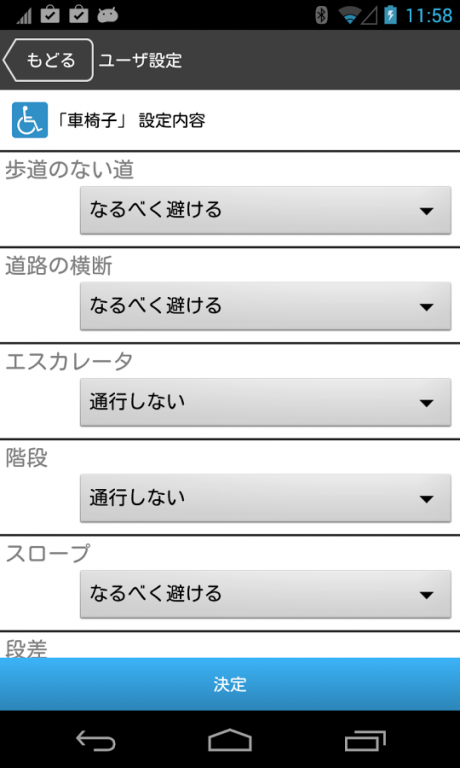Ginza Barrier-free Navi beta 3.0.2
Free Version
Publisher Description
*** This application provides a barrier-free guide by using “Walking Space Network Data” published by Ministry of Land, Infrastructure, Transport and Tourism. ***
*** As a part of the efforts that aim to realize the universal society, this application is currently undergoing operational testing, collaborating with Tokyo Ubiquitous Technology Project in Ginza. ***
* Destination Setting *
Find your destination by using kokosil Ginza and display information page of the place. Barrier-free Guide starts by tapping “Go to this place” button found under the map on the page.
* User Setting *
In User Setting screen, you can input your mobility information in detail or just choose one of the four default settings: wheelchair, stroller, elderly person, and non-disabled person.
* NFC tag reading *
Reading a kokosil NFC tag, a barrier-free route to your destination from the NFC tag location will be displayed. kokosil NFC tags can be found many spots in Ginza area, mostly located on streetlights and information/direction boards of Ginza and Higashi-Ginza Stations. Each tag also has a QR code so that devices without NFC reader can obtain the identical information.
* Barrier-free Restrooms Locations *
Tapping the restroom icon on the top right corner of the map shows barrier-free restroom locations on the map.
* About the Application *
- This application works together with kokosil Ginza. Please install kokosil Ginza and obtain a kokosil account before using this application.
- Routes shown in map are made based on Walking Space Network Data published by Ministry of Land, Infrastructure, Transport and Tourism.
- This application shall be compliant with the terms of use for the portal site "kokosil," and users shall accept the content of the said terms of use. The copyrights for the software and contents belong to Ubiquitous Computing Technology Corporation or its supplier. Please refer to the terms of use for details.
- This application does not guarantee the accuracy, usability, certainty, or other quality of the provided information. Ubiquitous Computing Technology Corporation shall not be responsible for any trouble, damage, etc. that may occur due to the use of this application.
- This application requires continuous packet switching; therefore, it is strongly recommended to have a fixed-rate packet communications service on your smartphone.
* Operating Environment *
- Requires Android 2.3.3 or higher smartphone
- This application is tested on the following devices: NTT docomo F-12C, Samsung Galaxy SII and Galaxy SII LTE.
- This application is available in Japanese and English.
- This application uses ZXing for QR-code reading. ZXing license is based on Apache License Version 2.0. http://www.apache.org/licenses/LICENSE-2.0
* About kokosil *
- http://www.kokosil.net
- kokosil is a town information portal site that works with the real world.
- Various applications and services that cooperate with city and town communities have been developed; for example, tour function, augmented reality, photo contest, etc.
* About Tokyo Ubiquitous Technology Project *
- http://www.tokyo-ubinavi.jp
- Tokyo Ubiquitous Technology Project has been conducted by the Tokyo Metropolitan Government to aim the realization of Ubiquitous Society in which desired information is easily accessible to anyone regard
About Ginza Barrier-free Navi beta
Ginza Barrier-free Navi beta is a free app for Android published in the Recreation list of apps, part of Home & Hobby.
The company that develops Ginza Barrier-free Navi beta is Ubiquitous Computing Technology Corporation. The latest version released by its developer is 3.0.2.
To install Ginza Barrier-free Navi beta on your Android device, just click the green Continue To App button above to start the installation process. The app is listed on our website since 2015-03-02 and was downloaded 2 times. We have already checked if the download link is safe, however for your own protection we recommend that you scan the downloaded app with your antivirus. Your antivirus may detect the Ginza Barrier-free Navi beta as malware as malware if the download link to com.uctec.ucdroid.ucapp.ginza.unavi is broken.
How to install Ginza Barrier-free Navi beta on your Android device:
- Click on the Continue To App button on our website. This will redirect you to Google Play.
- Once the Ginza Barrier-free Navi beta is shown in the Google Play listing of your Android device, you can start its download and installation. Tap on the Install button located below the search bar and to the right of the app icon.
- A pop-up window with the permissions required by Ginza Barrier-free Navi beta will be shown. Click on Accept to continue the process.
- Ginza Barrier-free Navi beta will be downloaded onto your device, displaying a progress. Once the download completes, the installation will start and you'll get a notification after the installation is finished.